You may get panic with some of your facebook friends which you have added them by mistake or some of teh fake facebook freinds
ow the question and the head ache is removing them from your friends list. ‘how to delete this annoying person from my friend list?’
Please follow the steps below to Delete / Remove Friends on Facebook
Solution 1:
1. Go to person’s face book profile
2. On left hand side there is one link named ’Remove from Friends’
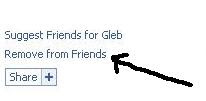
3. Click on the link. You will get confirmation box
4. Click on ‘Remove from Friends’ option on that confirmation box
5. You are done. The person is permanently removed from your friend list
Solution 2:
1. Go to top of the page and look for ‘Friends’ link which is just right to your profile page link
2. Click on ‘All Friends’ option under Friends link
3. Look for the person you want to delete from your friend list
4. On the right side, click on delete then freind is removed now
Later If you want to add him in to your freinds list you can just click add as freind button on his or her profile
ow the question and the head ache is removing them from your friends list. ‘how to delete this annoying person from my friend list?’
Please follow the steps below to Delete / Remove Friends on Facebook
Solution 1:
1. Go to person’s face book profile
2. On left hand side there is one link named ’Remove from Friends’
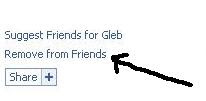
3. Click on the link. You will get confirmation box
4. Click on ‘Remove from Friends’ option on that confirmation box
5. You are done. The person is permanently removed from your friend list
Solution 2:
1. Go to top of the page and look for ‘Friends’ link which is just right to your profile page link
2. Click on ‘All Friends’ option under Friends link
3. Look for the person you want to delete from your friend list
4. On the right side, click on delete then freind is removed now
Later If you want to add him in to your freinds list you can just click add as freind button on his or her profile